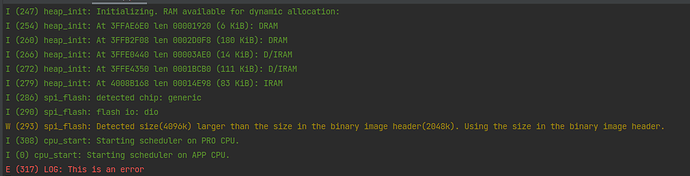3. A First Look
3.1 Logging
介绍了 ESP_LOG 头文件 include "esp_log.h"
我们来看看 ESP_LOGE 的定义,这个命令意味着 log error:
Definition:
#define ESP_LOGE(tag, format, ...) ESP_LOG_LEVEL_LOCAL(ESP_LOG_ERROR, tag, format, ##__VA_ARGS__)
烧写这个代码:
#include <stdio.h>
#include "sdkconfig.h"
#include "freertos/FreeRTOS.h"
#include "freertos/task.h"
#include "esp_system.h"
#include "esp_spi_flash.h"
#include "esp_log.h"
void app_main(void)
{
ESP_LOGE("LOG", "This is an error");
}
输出为:
剩下类似的还有:
ESP_LOGW - warning
ESP_LOGI - info
ESP_LOGD - debug
ESP_LOGV - verbose
注意ESP_LOGD 和 ESP_LOGV 默认是关闭的,要想开启,运行 idf.py menuconfig ,选择 component config - log output - default log verbosity (Info),然后选择 log 的最低输出级别,选择完毕之后 exit 即可。
例如,如果直接烧录这段程序:
#include <stdio.h>
#include "sdkconfig.h"
#include "freertos/FreeRTOS.h"
#include "freertos/task.h"
#include "esp_system.h"
#include "esp_spi_flash.h"
#include "esp_log.h"
void app_main(void)
{
ESP_LOGE("LOG", "This is an error");
ESP_LOGW("LOG", "This is an warning");
ESP_LOGI("LOG", "This is an info");
ESP_LOGD("LOG", "This is an debug");
ESP_LOGV("LOG", "This is an verbose");
}
只会输出 INFO 及以上级别的 LOG:
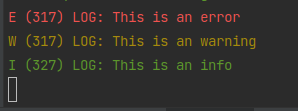
修改 LOG 级别为 verbose 之后:
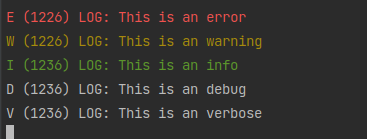
注:括号中的数字表示输出时候的时间。
我们也可以用 esp_log_level_set(tag, level); 这个函数来为特定的 tag 指定 LOG 级别。
当 default log verbosity 为 Info
#include <stdio.h>
#include "sdkconfig.h"
#include "freertos/FreeRTOS.h"
#include "freertos/task.h"
#include "esp_system.h"
#include "esp_spi_flash.h"
#include "esp_log.h"
void app_main(void)
{
esp_log_level_set("LOG", ESP_LOG_INFO);
ESP_LOGE("LOG", "This is an error");
ESP_LOGW("LOG", "This is an warning");
ESP_LOGI("LOG", "This is an info");
ESP_LOGD("LOG", "This is an debug");
ESP_LOGV("LOG", "This is an verbose");
esp_log_level_set("TAG 2", ESP_LOG_DEBUG);
ESP_LOGE("TAG 2", "This is an error");
ESP_LOGW("TAG 2", "This is an warning");
ESP_LOGI("TAG 2", "This is an info");
ESP_LOGD("TAG 2", "This is an debug");
ESP_LOGV("TAG 2", "This is an verbose");
}
输出的是:
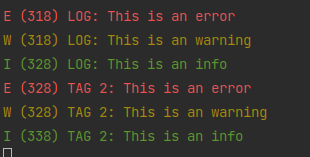
而在 idf.py menuconfig 中将default log verbosity 改成 debug 之后,输出的是:
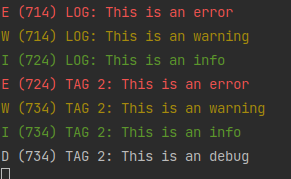
由此可分析得知,menuconfig 中设置的是最低级别的log,而 esp_log_level_set 是在 default log verbosity 上控制的特定 tag 的 log 级别,如果没有特定设置,则以 default log verbosity 为标准。
另外需要注意,其实 ESP_LOG 系列函数和 printf 一样支持 format print,例如:
#include <stdio.h>
#include "sdkconfig.h"
#include "freertos/FreeRTOS.h"
#include "freertos/task.h"
#include "esp_system.h"
#include "esp_spi_flash.h"
#include "esp_log.h"
void app_main(void)
{
esp_log_level_set("LOG", ESP_LOG_INFO);
ESP_LOGE("LOG", "This is an error");
ESP_LOGW("LOG", "This is an warning");
ESP_LOGI("LOG", "This is an info");
ESP_LOGD("LOG", "This is an debug");
ESP_LOGV("LOG", "This is an verbose");
esp_log_level_set("TAG 2", ESP_LOG_DEBUG);
int number = 0;
ESP_LOGE("TAG 2", "This is an error %d", number++);
ESP_LOGW("TAG 2", "This is an warning %d", number++);
ESP_LOGI("TAG 2", "This is an info %d", number++);
ESP_LOGD("TAG 2", "This is an debug %d", number++);
ESP_LOGV("TAG 2", "This is an verbose %d", number++);
}
会输出:
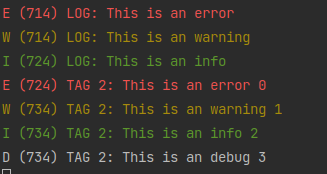
3.2 Delays
我们需要用到这两个头文件:
#include "freertos/FreeRTOS.h"
#include "freertos/task.h"
以及这个函数 vTaskDelay (v means void)
这个函数返回的值单位是 tick,所以如果我们要换成 1000 ms,需要这样使用: 1000 / portTICK_PERIOD_MS
我们编写以下程序:
#include <stdio.h>
#include "sdkconfig.h"
#include "freertos/FreeRTOS.h"
#include "freertos/task.h"
#include "esp_system.h"
#include "esp_spi_flash.h"
#include "esp_log.h"
#define TAG "DELAY"
void app_main(void)
{
int i = 0;
while (1) {
vTaskDelay(1000 / portTICK_PERIOD_MS);
ESP_LOGI(TAG, "in loop %d", i++);
}
}
输出为:
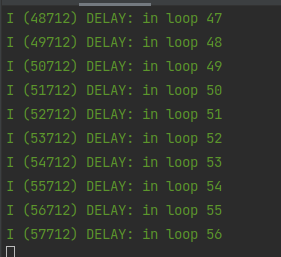
3.3 Random Number
需要用到头文件 esp_random.h
编写程序如下:
#include <stdio.h>
#include "freertos/FreeRTOS.h"
#include "freertos/task.h"
#include "esp_log.h"
#include "esp_system.h"
#include "esp_random.h"
#define TAG "DICE"
void app_main(void)
{
while (1) {
vTaskDelay(1000 / portTICK_PERIOD_MS);
ESP_LOGI(TAG, "random number %d", esp_random());
}
}
输出为:
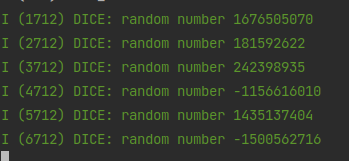
所以如果我们想编写一个骰子程序,可以这样:
#include <stdio.h>
#include "freertos/FreeRTOS.h"
#include "freertos/task.h"
#include "esp_log.h"
#include "esp_system.h"
#include "esp_random.h"
#include "math.h"
#define TAG "DICE"
int dice_role() {
int random = esp_random();
int positiveNumber = abs(random);
int diceNumber = (positiveNumber % 6) + 1;
return diceNumber;
}
void app_main(void)
{
while (1) {
vTaskDelay(1000 / portTICK_PERIOD_MS);
ESP_LOGI(TAG, "random number %d", dice_role());
}
}
输出如下:
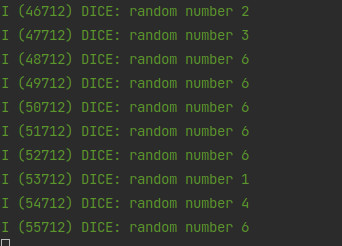
3.4 Blinky
我们需要用到板子上自带的 led(一般是 pin 2)
我们需要用到这个库: driver/gpio.h
gpio means general purpose input output
我们这样编写程序:
#include <stdio.h>
#include "freertos/FreeRTOS.h"
#include "freertos/task.h"
#include "esp_log.h"
#include "driver/gpio.h"
#define PIN 2
void app_main(void)
{
esp_rom_gpio_pad_select_gpio(PIN);
gpio_set_direction(PIN, GPIO_MODE_OUTPUT);
int isOn = 0;
while (true) {
isOn = !isOn;
gpio_set_level(PIN, isOn);
vTaskDelay(1000 / portTICK_PERIOD_MS);
}
}
这样就可以实现 esp32 的 built-in led
其中有三个关键函数:
# 告诉 espidf 什么引脚作为 GPIO
esp_rom_gpio_pad_select_gpio(PIN);
# 告诉 espidf GPIO 的引脚作为输入还是输出
gpio_set_direction(PIN, GPIO_MODE_OUTPUT);
# 设定高低电平
gpio_set_level(PIN, isOn);
3.5 KeyBoard Input
需要用到的头文件:string.h
#include <stdio.h>
#include <string.h>
#include "freertos/FreeRTOS.h"
#include "freertos/task.h"
void app_main(void)
{
char c = 0;
char str[100];
memset(str, 0, sizeof str);
while (c != '\n') {
c = getchar();
if (c != 0xff) {
str[strlen(str)] = c;
printf("%c", c);
}
vTaskDelay(100 / portTICK_PERIOD_MS);
}
printf("you typed: %s\n", str);
}
输入 asdf 后回车,结果:
![]()