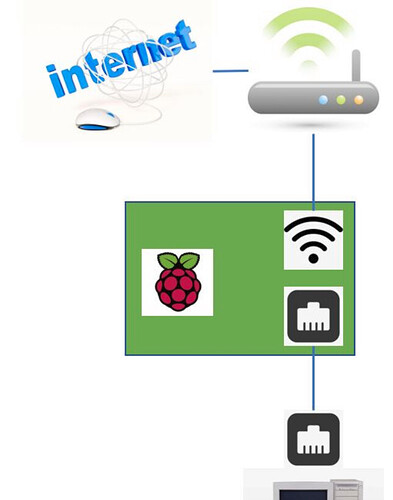诉求
步骤
1. Enable Forwarding
Edit /etc/sysctl.conf, remove # before this line:
net.ipv4.ip_forward=1
Enable this configuration:
sudo sysctl -p
2. Configure the firewall
Enable NAT, use ip mask in wlan0
sudo iptables -F
sudo iptables -P INPUT ACCEPT
sudo iptables -P FORWARD ACCEPT
sudo iptables -t nat -A POSTROUTING -o wlan0 -j MASQUERADE
make firewall conf presistent
1. export firewall conf and save in /etc
sudo iptables-save > nat.rule
sudo mv nat.rule /etc
2. make it autostart after powering on
sudo nano /etc/network/if-pre-up.d/iptables:
#!/bin/bash
/sbin/iptables-restore < /etc/nat.rule
This file will be use when the network service starts, restore previously saved configurations via iptables-restore.
don’t forget to add executable permission:
sudo chmod 755 /etc/network/if-pre-up.d/iptables
3. set static ip in the device which connects to rpi
nano /etc/dhcpcd.conf, and add this:
# the interface you use, maybe not eth0
interface eth0
# infact you can set 192.168.1.x, x in [2, 254]
static ip_address=192.168.1.10/24
# router ip is rpi eth0 ip
static routers=192.168.1.1
# dns is the dns rpi use, change it on your own occations
static domain_name_servers=10.10.10.1
When all is set well, reboot and it will work.